ㅤㅤㅤ
The superclass "javax.servlet.http.HttpServlet" was not found on the Java Build Path 본문
プログラミング/Spring
The superclass "javax.servlet.http.HttpServlet" was not found on the Java Build Path
ㅤㅤㅤㅤㅤㅤㅤㅤㅤㅤㅤ 2017. 6. 16. 14:12jsp파일 제일 첫번째 라인에 컴파일에러가 뜨는에러.
실행해보면 이상없이 실행되긴하지만 뭔가 문제가 있어보이는에러.
해결법은
프로젝트 우클릭 -> Build Path -> Configure Build Path...-> Libraries 탭 -> add library
-> server runtime -> was 선택 -> 끝
출처: http://multifrontgarden.tistory.com/52 [우리집앞마당]
The superclass "javax.servlet.http.HttpServlet" was not found on the Java Build Path
해결방법은~?
1. 프로젝트명 우클릭 - Properties클릭(Alt + Enter)
2. 좌측 메뉴에 Java Build Path 클릭
3. 우측 메뉴 상단 Libraries탭 클릭
4. Add Library 버튼 클릭
5. Server Runtime 클릭하고 Next번튼 클릭
6. 현재 사용하고 있는 WAS(ex. Tomcat7) 선택하고 Finish 버튼 클릭
이렇게 하면 매번 번 프로젝트를 만들 때마다 해줘야 한다~ 하지만~!
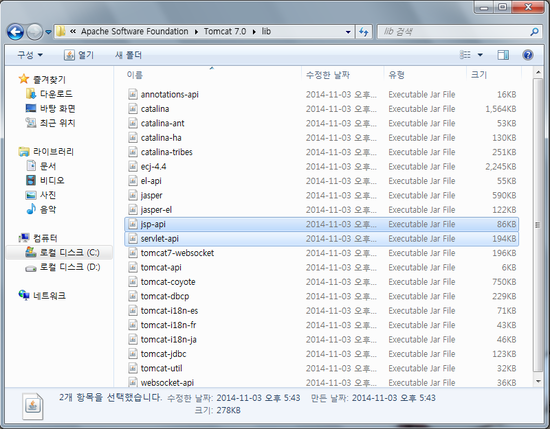
위 주소에 있는 jsp-api.jar , servlet-api.jar 2개의 파일을 본인이 사용하는
아래의 주소로 복사해 주면 된다~!
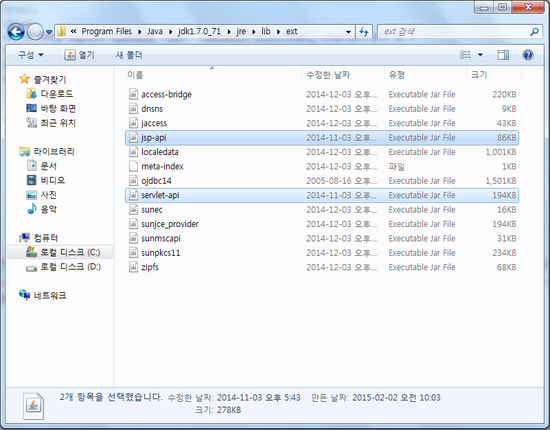
이클립스 요쪽에서 확인 가능
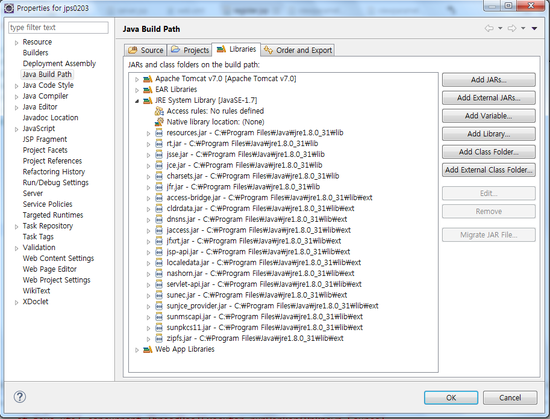
'プログラミング > Spring' 카테고리의 다른 글
Comments
